TRBOnet SOS App
A panic button on your smartphone.
The TRBO.SOS lone worker app can support your remote & mobile workforce allowing them to send an alert and request for help to a dispatcher instantly.
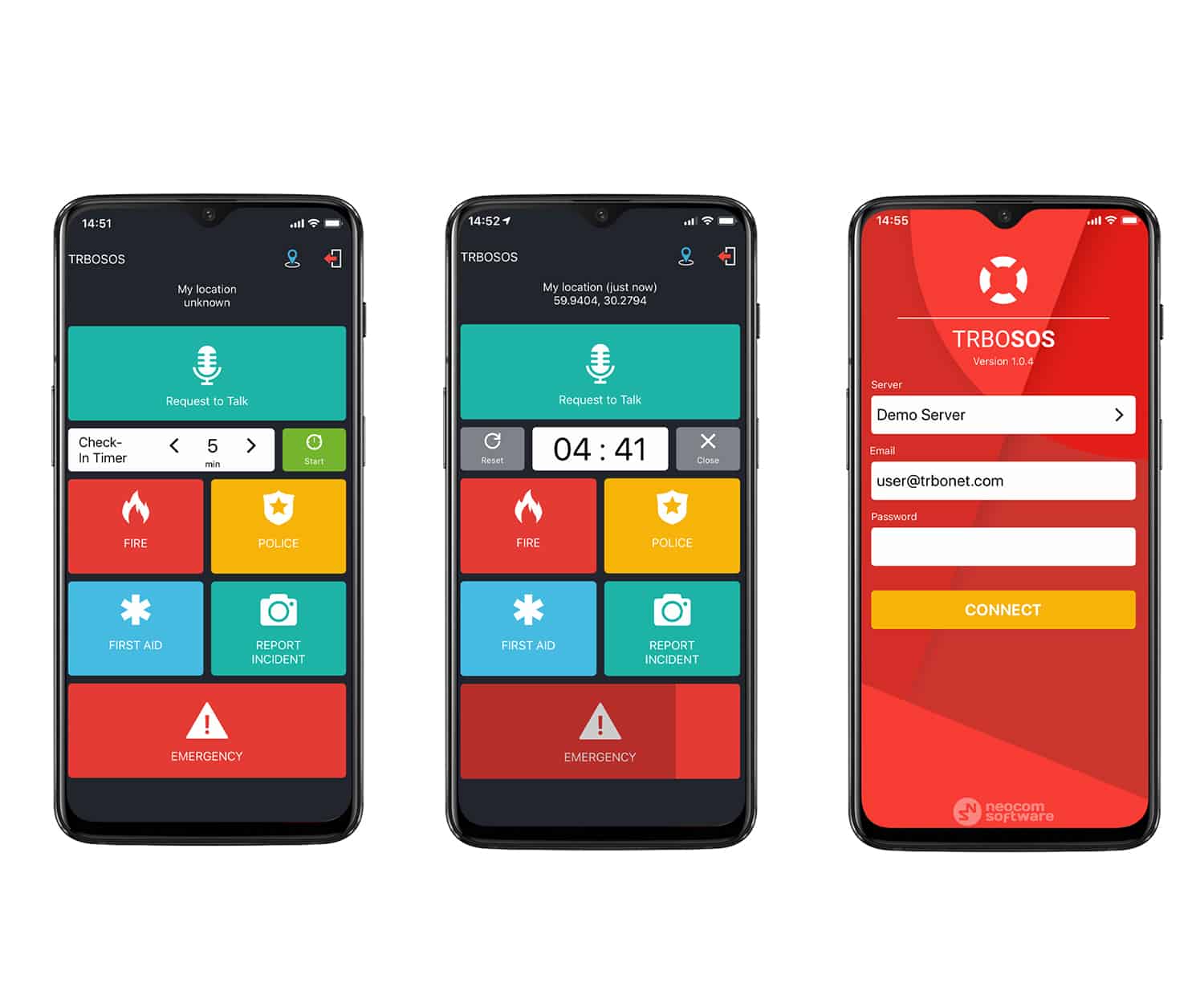
What is TRBOnet SOS?
Your employees are your most valuable asset. Protect lone and remote workers with the TRBOnet SOS mobile health & safety software application from software developers Neocom, turning your Android or iOS smartphone into a personal safety device. The health & safety software has a simple but comprehensive user interface with large programmable buttons.
Along with a distress signal, TRBO.SOS lone worker panic alarm also sends information to a centralised TRBOnet dispatcher about the employees’ location, giving the dispatcher full visibility on a routine check-in or when there is a request for help. The smartphone device will continue transmitting its location, which makes it easier for the dispatcher to track movements until help arrives.
Watch the explainer video
TRBO.SOS features.
TRBOnet SOS App user interface
The UI includes up to four programmable buttons. Each button can be configured to send an alert to TRBOnet. To avoid false alarms, the user should press and hold a button to raise an alarm. You can assign one of the three available severity levels to each button. An incoming alert can trigger specific actions via the Alarm Management module. For instance, TRBOnet can activate a system bridge or broadcast a prerecorded voice message.
You can add an emergency contact to your smartphone so that a simple press of the Phone Call button will dial this number when needed. The way the application appears on a user’s smartphone depends on the profile his or her account is assigned to. You can have multiple profiles for different groups of users enabling or disabling particular features such as Lone Worker, Request-to-Talk or safety alarms.
TRBO.SOS Personal safety features
TRBO.SOS includes advanced personal safety features like Man Down, Lone Worker and No Movement. The application supports Shake Detection so that if you want to send an alarm all you will need to do is to shake your smartphone. If your device runs Android, you can use a V.ALRT wearable panic button.
With a press of the button, the V.ALRT transmits an emergency alert via Bluetooth to your smartphone, which instantly sends an alert to the dispatcher. The same panic button can detect the Man Down event.
Full report history
The software stores all historical data which is located in a centralised database. This provides organisations with a record of all activities including GPS locations with time & date stamps which are full reportable. The application also includes a feature that allows you to quickly take pictures and send them to the dispatcher. TRBOnet Enterprise and Plus 5.5 and newer are able to display the remaining battery levels of all registered devices hosting TRBO.SOS.
System managers can also manage all users from this interface.
Device requirements.
The hardware and software requirements to install and run TRBO.SOS 1.0 on an Android/iOS mobile device include:
- Android version: 4.4.1 and higher
- Android version: 6.0 and higher to work with Bluetooth Wearable Devices
- iPhone 5s and above
- Network connection: Wi-Fi or 3G/4G/LTE
- TRBOnet Enterprise 5.5 and higher
