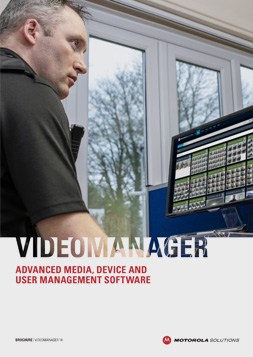Motorola Solutions VideoManager

How can VideoManager support your Motorola Body Worn Cameras?
Capture Video. Prepare Evidence. Share Intelligence.
VideoManager is a fully customisable digital evidence management solution. It lets you prepare, process and share high-quality video evidence from your suite of body-worn cameras.
Take control of the situation
Empower front-line teams to take control. When unexpected situations arise, the potential to capture and share real-time video increases situational awareness.
Capture evidence
The presence of a body-worn camera often helps to calm difficult encounters. Simply press record to capture high-quality video evidence, reassure and protect staff.
Respond faster
Automatically share video and audio with centralised teams over Wi-Fi for faster and smarter incident response.
Demonstrate accountability
Empower customer-facing staff to prove their professionalism or innocence when confronted by contentious allegations. Body-worn cameras capture irrefutable video and audio evidence.
Explore the BWV VideoManager features.
Customisable User Interface
Customise the user interface to suit the look and feel of your organisation. Configure device buttons to fit your working environment and create custom roles to suit the roles carried out by your teams.
Streamlined Workflows
Security and evidence integrity form the core of VideoManager. Granular, permission-based access ensures users can only access the parts of VideoManager that are relevant to their role. Automatic deletion policies reduce the amount of time needed to manage data protection policies including data retention periods.
Maintain Evidence Integrity
VideoManager tracks every move made on the system audit log – essential for maintaining evidence integrity. Download and review audit logs to monitor user behaviour, track system anomalies and more.
Flexible & Scalable
We know your organisation is unique, that’s why we built a VideoManager to suit everyone. Whether you need a highly scalable cloud instance to support 10,000 body-worn cameras or a smaller, on-premises 100 camera deployment, there’s a VideoManager that fits.
Licenced Features
From public safety organisations to private companies, VideoManager has a vast audience, each with their own specific requirements. We developed licenced features to ensure you only enable and use the features your organisation needs.
Management Reports
Your body-worn camera deployment contains many moving parts, and maintaining 100% visibility is vital to ensure everything is operating at its full potential. Management reports deliver useful information such as battery audits, device recording time, incident reports and more.
Specifications.
VMS Integration
Compatible with Avigilon Control Centre, Milestone XProtect and Genetec Security Centre.
Site/Centre Capabilities
Can be enabled as a Central VideoManager, to which other instances of VideoManager (“sites”) can be connected.
Live Streaming to a Cloud Service
Motorola Solutions body-worn cameras can stream directly to a cloud service of VideoManager while downloading footage to an on premises instance of VideoManager.
CommandCentral Vault integration
Connect VideoManager to CommandCentral Vault, for footage storage and correlation with other CommandCentral Suite applications.
Requires “CommandCentral Vault” subscription.
Compatible Server Platforms
Windows Server 2016 Essentials, Standard & Datacenter
Windows Server 2012 R2 Essentials, Standard & Datacenter
Windows Server 2012 Essentials, Standard & Datacenter
Windows 10 Pro & Enterprise
Windows 8.1 Pro & Enterprise
Compatible Client Browsers
Microsoft Internet Explorer 11 (Windows 7/8.1/10)
Microsoft Edge 14+ (Windows 10)
Firefox 47+ (Windows 7/8.1/10)
Chrome 48+ (Windows 7/8.1/10,
MAC OS X v10.10)
Let’s start a conversation
If you would like further information, or to discuss your requirements onsite:
Book An Appointment | Arrange A Quotation | Call 033 3939 0022